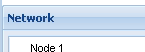GXT Images are not displayed
The Problem
When developing an GWT application using Ext Gwt (GXT), various images are not displayed when opening the deployed .html file of your GWT project.
These images may include:
- borders of panels
- backgrounds of panels
- icons displayed when dragging and dropping components
A panel, for instance, might look as follows:
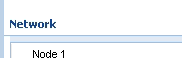
(for me, when running the application in GWT hosted mode – using the Maven GWT plugin mvn:run the images are displayed. They are only missing in the compiled deployment version)
The Solution
In my case, the problem was caused by wrong paths for images in the Gxt css file (gxt-all.css). These were expecting the images in a folder relative to the .css files parent folder (../):

Therefore, the css file had to be moved to a child folder of the generated .html file (or the webapp directory):
/webapp/[your gwt module].html
/webapp/css/gxt-all.css
/webapp/images (à the images required for GXT)
Also, the path to the css file in your .html template needs to be changed to something like: css/gxt-all.css instrad of gxt-all.css.
After reloading the html file, the components should be displayed correctly: