Resize EC2 Volume (without Resizing Partition)
by Max Rohde,
Problem
You would like to resize a volume attached to an EC2 instance.
Solution
Do the following:
- Create a snapshot of your volume (instructions)
- Stop your instance
- Go to EBS / Volumes and select Actions / Modify Volume
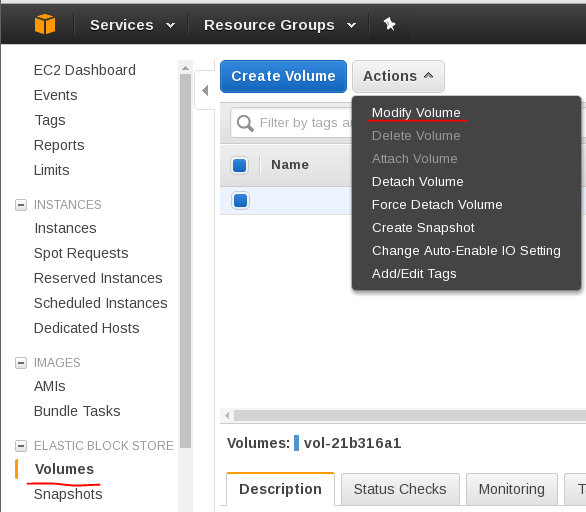
- Enter the new size for your volume (note you can only ever make the volume larger) and click on Modify
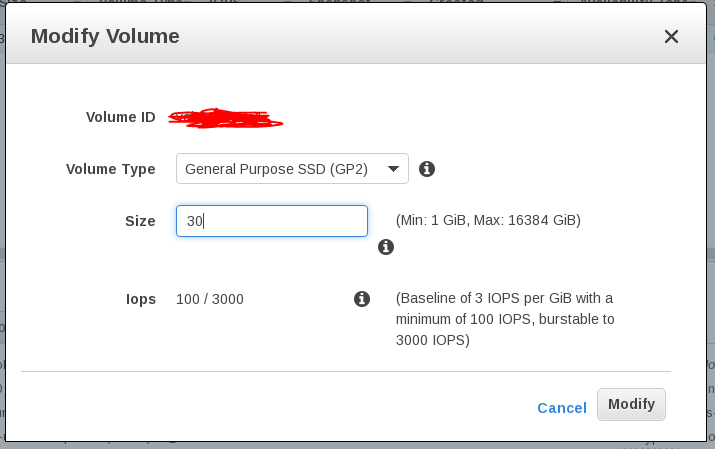
- Wait for the modification to be complete (this might take a while, like 30 min or so)
- Start your instance
Now, if everything went well, you should have more space available on the disk for the virtual machine. To confirm this, run:
df -h
You should see the new size of the volume as the size of your main partition:
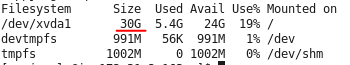
Notes
- If the size of your partition, does not match the size of the volume, you probably need to resize your partition (instructions).
- Resizing the partition is a very painful process, that I think should best be avoided at all costs. I think for this it helps if the EC2 instance attached to the volume is stopped when the resize is performed. Assure that this is the case before you do the resize.
- If you forgot to stop your instance, and need to do a partition resize, there is a little workaround. Wait for six hours, then resize your volume again (this time while the instance is stopped). Then, it hopefully adjusts your partition size to the correct size.
- In the above, you might be able to start up your instance even while the new volume is still optimizing. I haven't tested this though but my guess is that it would work.
