Fix Firefox ‘Permission denied to access property document’
by Max Rohde,
Problem
You are trying to load a script from a local file into a page displayed in Firefox (as can sometimes be useful for testing).
Firefox reports an error such as
Error: Permission denied to access property 'document'
Error: Permission denied to access property 'local'
Solution
This problem is caused by a security restriction that should normally be in place. However, you can temporarily disable this security feature as follows:
- Enter the address 'about:config' in your Firefox
- Search for 'strict_'
- Double click on the value column for the preference 'security.fileuri.strict_origin_policy' to switch it from 'true' to 'false'.
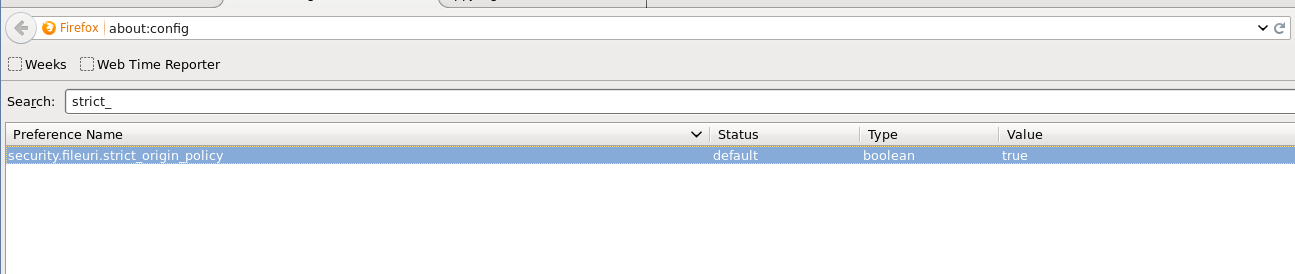
Remember to reenable the policy once your tests are done!
