Fix HtmlUnit Memory Leak

The Problem
While testing pages with heavy JavaScript usage in HtmlUnit, great amounts of heap memory are allocated but never released.
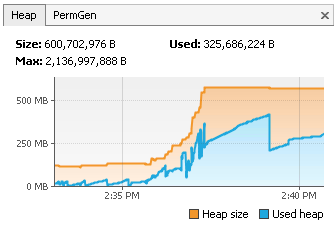
Solutions
There are numerous solutions, which can be applied to fix an OutOfMemory error related to HtmlUnit:
Call webClient.closeAllWindows();
The first often suggested remedy to fix a HtmlUnit memory leak is to call webClient.closeAllWindows() after a page has been processed completely.
Increase the JVM Heap Size
One should consider that HtmlUnit is very memory hungry and therefore an increase of the heap size might be in order. Just add a VM argument such as:
-Xmx1024m
Explicitly Stop All JavaScript Jobs
It might also be helpful to explicitly stop all JavaScript background jobs (Note: this is not be required in newer versions of HtmlUnit). For this, add the following code before calling .closeAllWindows:
final List windows = webClient.getWebWindows();
for (final WebWindow wd : windows) {
wd.getJobManager().removeAllJobs();
}
webClient.closeAllWindows();
Don't Forget to Trigger GC
In some configurations the JVM might delay clearing up objects after a test case has been completed. If you monitor the memory usage, make sure to request an explicit garbage collection run (e.g. by clicking [Perform GC] on the 'Monitor' page of VisualVM). Trigger it multiple times, too.
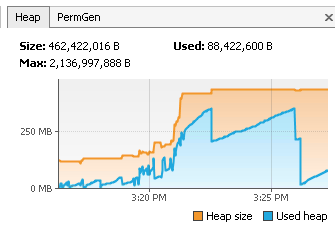
Analysis
Processing pages with complex JavaScript procedures appears to result in a large number of heavily memory consuming objects of the class 'net.sourceforge.htmlunit.corejs.javascript.ScriptableObject$Slot'.
A possible strategy to avoid creation of many of these objects is to limit the usage of JavaScript within an application.
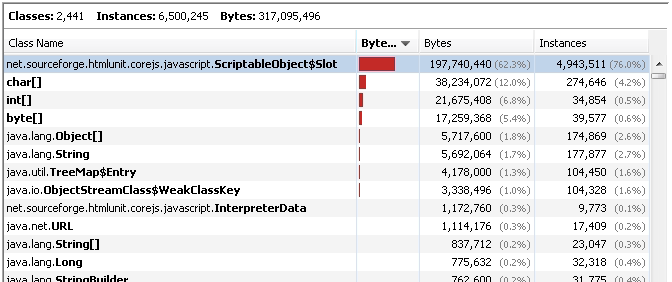
Background
As reported here earlier, a complex test suite for the Appjangle platform is constantly executed using the opsunit framework.
To test the implementation of the Nextweb JavaScript API a number of these test cases use the qunit-htmlunit-java wrapper to run quite extensive QUnit test suites with HtmlUnit. This has been proven to be quite troublesome on a memory-restricted server. The main reason for this appeared to be the complexity of the JavaScript exercised during the test.





