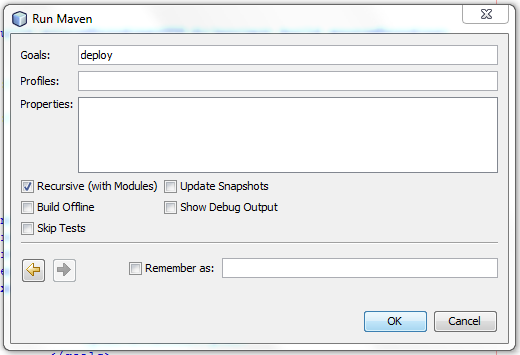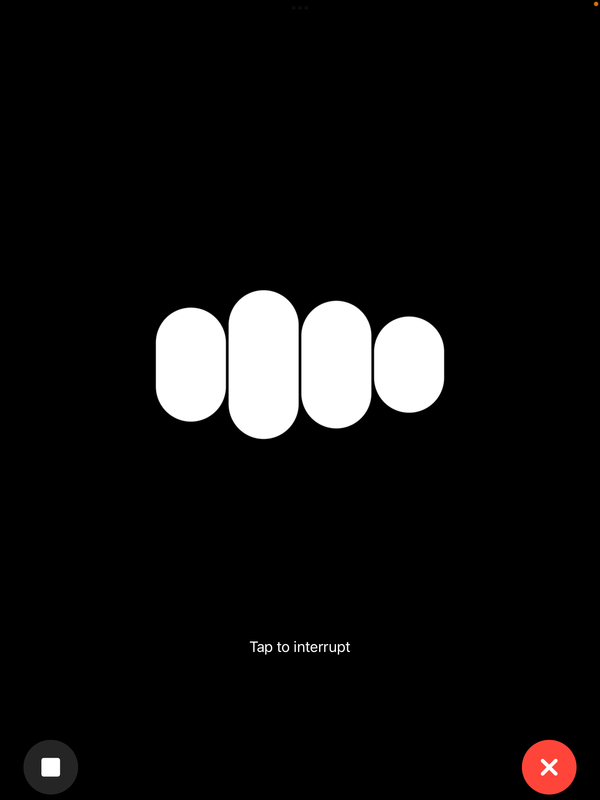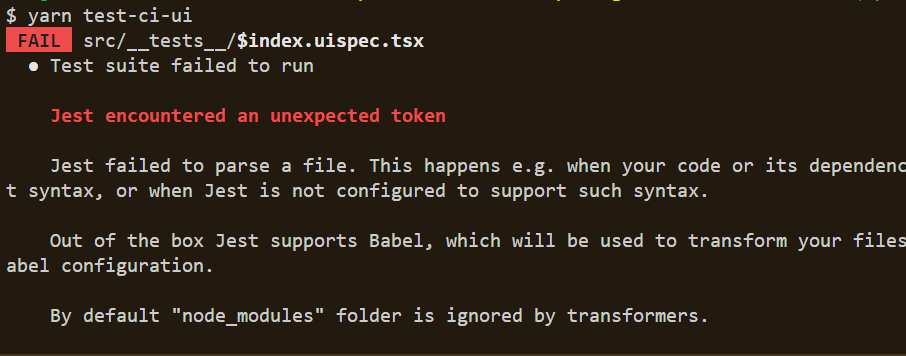Deploy Maven Project with Netbeans

Problem
You would like to deploy a Java Maven project you are developing using the Netbeans IDE to your Maven repository.
Solution
Right click on your project in the Netbeans 'Projects' view and select the Custom / Goals … in the drop down menu as shown below.
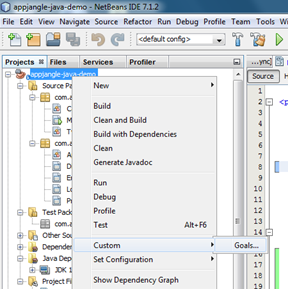
Type 'deploy' in the field 'Goals' in the following dialog. Then, click Ok and your project should be deployed!