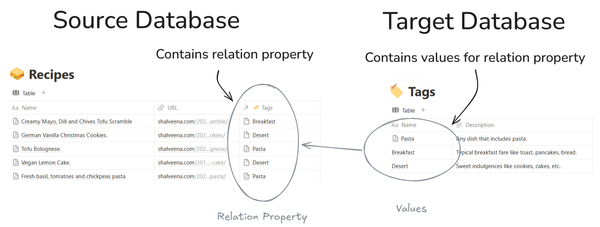Google Analytics Does Not Load – Shows Yellow Bar

The Problem
You can load the page http://www.google.com/analytics/ without any problem but when you click on [Sign In] the following happens:
A yellow bar appears briefly on the screen before it unceremoniously turns blank.
Solution
This problem appears to be caused by the popular Chrome plugin Ad Block Plus. When the empty page is loaded, a small red stop sign with the text ABP should appear next to the URL.
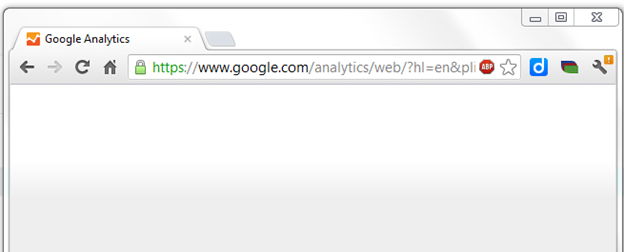
Click this red stop and deselect the check box 'Enabled for this site' as shown below:
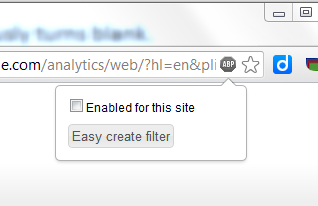
Links
Also check the Google Groups discussion 'Analytics won't load'