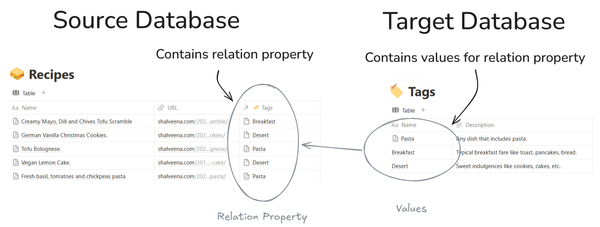Insert Text at Caret Position in Summernote Editor for Bootstrap

Problem
Using the very useful Summernote Editor component for Bootstrap, you would like to insert some text at the current caret position programmatically.
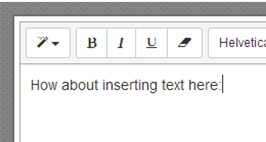
Solution
The Summernote API does not provide any dedicated methods for inserting text. However, that's not a problem since we can use the JQuery/native DOM API to insert text into the editor. Thankfully, the content of the Summernote editor is nothing but vanilla HTML/DOM elements. Thus, we can insert text at the current cursor position as follows (if the Summernote editor is focused):
To Insert at the End of the Current Paragraph
$(document.getSelection().anchorNode.parentNode).append("appended!");
To Insert at the Current Cursor Position
var selection = document.getSelection();
var cursorPos = selection.anchorOffset;
var oldContent = selection.anchorNode.nodeValue;
var toInsert = "InsertMe!";
var newContent = oldContent.substring(0, cursorPos) + toInsert + oldContent.substring(cursorPos);
selection.anchorNode.nodeValue = newContent;
Note: You probably will have to work some magic with the document.getSelection() call. The problem is that once you would click a button or trigger the action in some other way, the selection would change. Thus, I save a reference to the document.getSelection() upon every focus and key press event on the editor.
Insert at Current Position (Alternative)
As suggested by Dexter in the comments below, you can also insert text as follows:
$(‘#summernote’).summernote('editor.saveRange');
// Editor loses selected range (e.g after blur)
$(‘#summernote’).summernote('editor.restoreRange');
$(‘#summernote’).summernote('editor.focus');
$(‘#summernote’).summernote('editor.insertText', 'This text should appear at the cursor');
References
Stackoverflow - Get caret position in contentEditable div
Stackoverflow – Inserting Text at Cursor Position using JS/JQuery