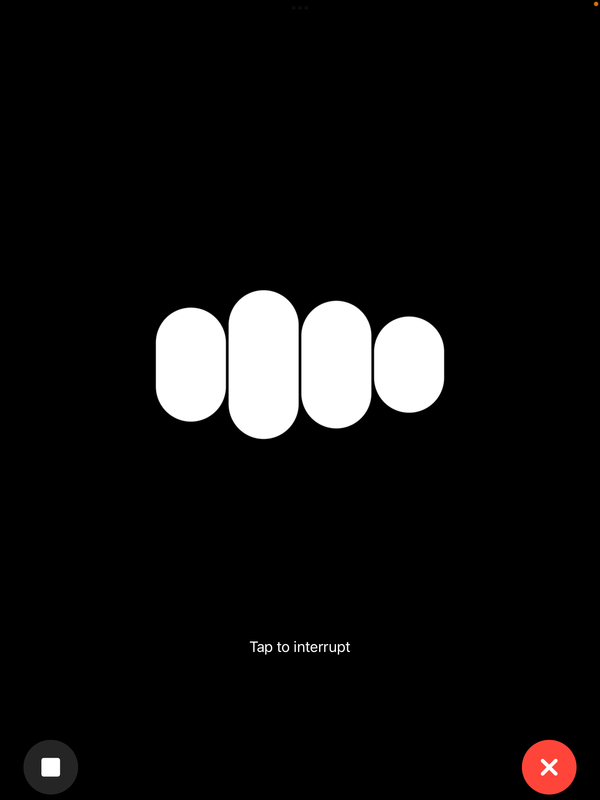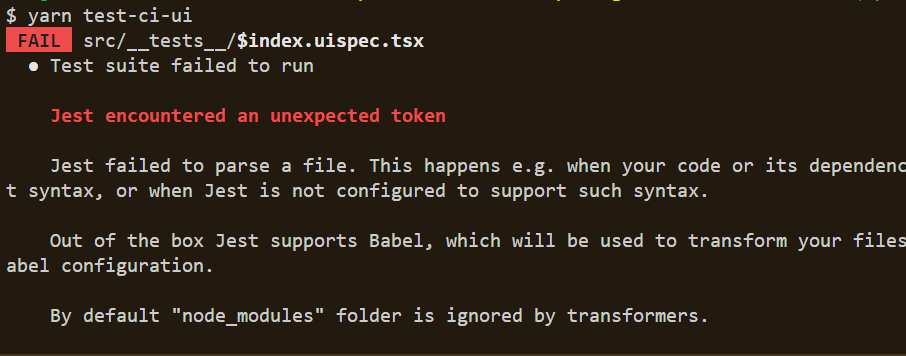Free PDF Printing for Windows without Adware
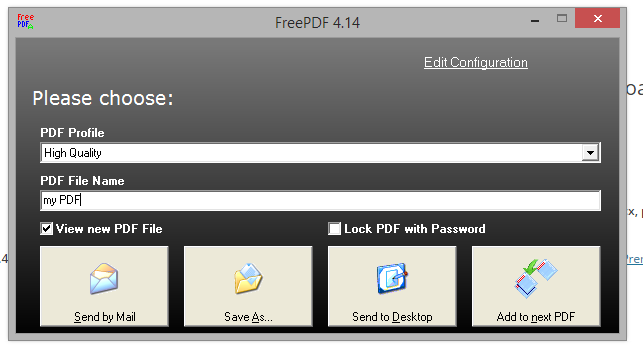
Printing from any windows application to a PDF printer is not supported in the most recent Windows versions by default.
Most free applications for this purpose which can be found through a simple Google search unfortunately often come with unwanted Malware or Adware (hello, Ask.com toolbar!).
However, there is a free and easy solution which comes bundled without any additional software:
Ghostscript + The FreePDF printer
Just download and install Ghostscript from here: heise.de.
Then, download the FreePDF printer from here: freepdfxp.de/download_de.html
The website is in German, so I highlighted the download link in the image above.
Next time you print a document, the FreePDF printer should be available as one of the windows printers:
You then can choose whether to save the file or sent it by email (as well as choose the quality):
The FreePDF/GhostScript solution might not look shiny but it certainly does the job done (and leaves your system free of any unwanted guests).