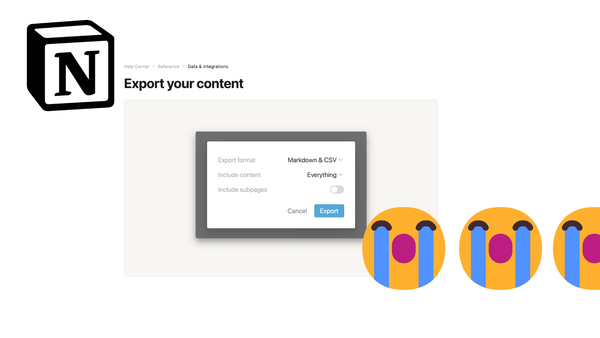Forward All Email from Gmail (even SPAM)

Problem
By default, Gmail does not forward email it considers spam even if it's configured to forward all email to a designated address.
Solution
You can make Gmail forward ALL emails by following these simple steps:
- Go to settings:
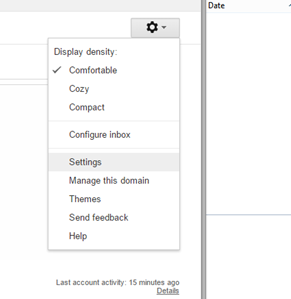
- Go to Filters and 'Create a new Filter'
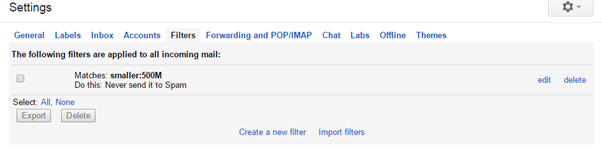
- Set Size less than 500 MB and 'Create Filter with this search'
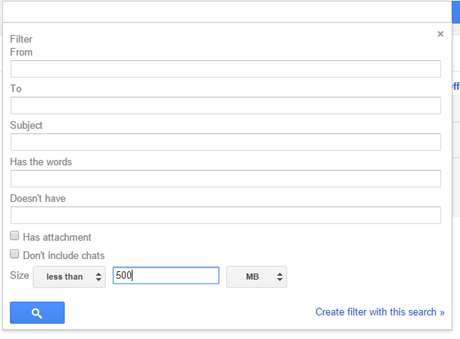
- Then select 'Never mark as spam' and [Create Filter]
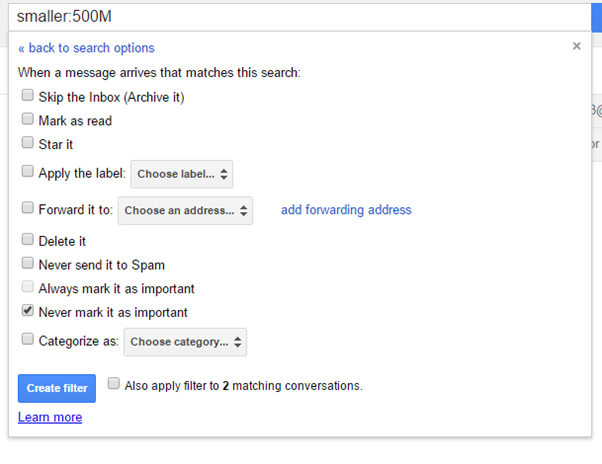
Note: This will assure that messages marked as SPAM are forwarded. However, it will also result in all messages you sent being copied into your INBOX automatically. To prevent this, add a second filter:
5. Create a new filter
6. In the 'From' field put Your Email address and click 'create filter with this search'.
7. Tick the option 'Skip the Inbox (Archive it) and click [Create filter]
All done; all your emails should be forwarded from now on.