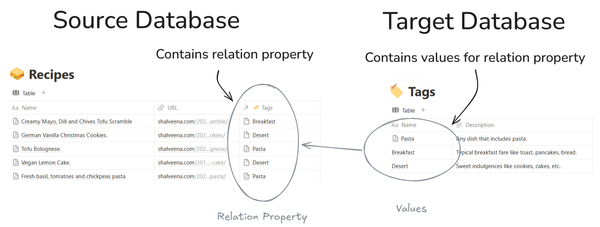Test if Firebase is Initialized on Node.JS / Lambda

Firebase is build on the assumption that it will only be initialized once.
This can be a problem in Node.JS applications sometimes, especially if they are run as part of an Amazon Lambda function.
This can lead to errors as the following:
Firebase App named '[DEFAULT]' already exists.
Thankfully, there is an easy way to check if Firebase has already been initialized (firebase.initializeApp). Just wrap your call to initializeApp in the following:
if (firebase.apps.length === 0) {
firebase.initializeApp({
serviceAccount: {
...
},
databaseURL: ...
});
}