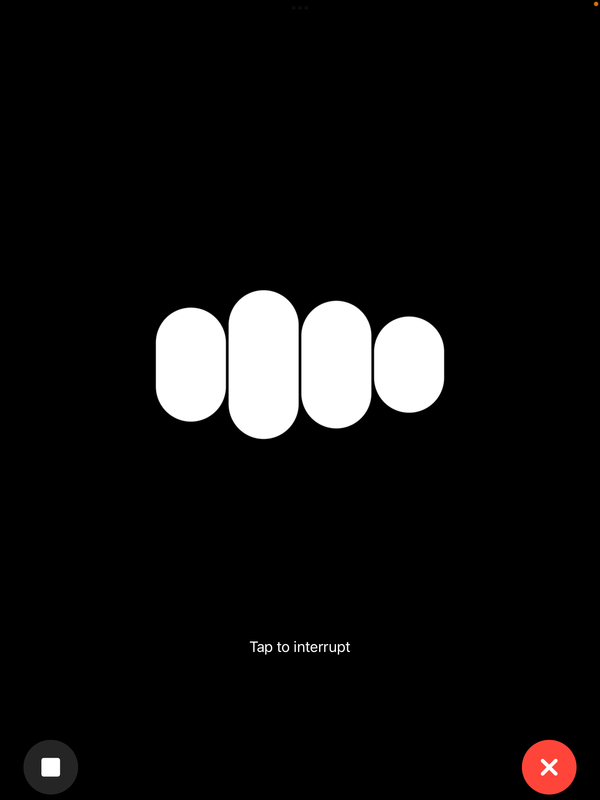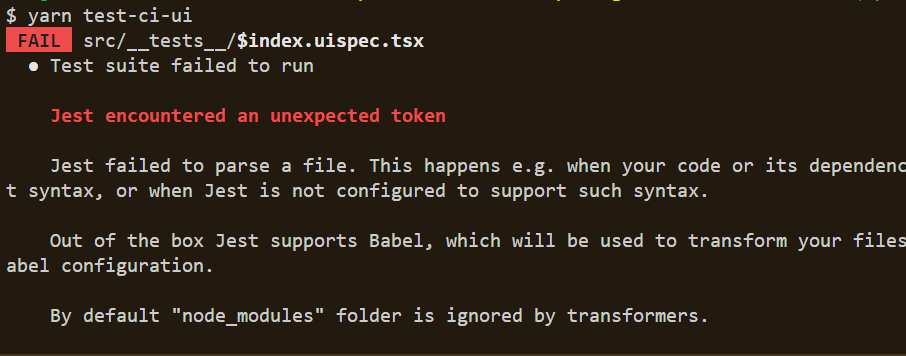Configuring an initd Service for node_exporter

I recently wrote an article showing how to configure Prometheus and Grafana for easy metrics collection. In that article, I assumed that the system which should be monitored would use the systemd approach for defining services.
I now had to set up the node_exporter utility on a system which uses the initd approach. Thus, I provide some simple instructions here on how to accomplish that.
- Go to the directory /opt
- Download the latest version of the node_exporter executable suitable for your system.
wget https://github.com/prometheus/node_exporter/releases/download/v0.15.2/node_exporter-0.15.2.linux-amd64.tar.gz
- Extract the archive
tar xvfz node_exporter-*.tar.gz
- Create a link
ln -s node_exporter-* node_exporter
- Create the file /opt/node_exporter/node_exporter.sh and add the following content:
#!/bin/sh
/opt/node_exporter/node_exporter --no-collector.diskstats
- Create the file /etc/init.d/node_exporter and add the following content (based on this sample init.d script):
#!/bin/sh
### BEGIN INIT INFO
# Provides: node_exporter
# Required-Start: $local_fs $network $named $time $syslog
# Required-Stop: $local_fs $network $named $time $syslog
# Default-Start: 2 3 4 5
# Default-Stop: 0 1 6
# Description:
### END INIT INFO
SCRIPT=/opt/node_exporter/node_exporter.sh
RUNAS=root
PIDFILE=/var/run/node_exporter.pid
LOGFILE=/var/log/node_exporter.log
start() {
if [ -f "$PIDFILE" ] && kill -0 $(cat "$PIDFILE"); then
echo 'Service already running' >&2
return 1
fi
echo 'Starting service…' >&2
local CMD="$SCRIPT &> \"$LOGFILE\" && echo \$! > $PIDFILE"
su -c "$CMD" $RUNAS > "$LOGFILE"
echo 'Service started' >&2
}
stop() {
if [ ! -f "$PIDFILE" ] || ! kill -0 $(cat "$PIDFILE"); then
echo 'Service not running' >&2
return 1
fi
echo 'Stopping service' >&2
kill -15 $(cat "$PIDFILE") && rm -f "$PIDFILE"
echo 'Service stopped' >&2
}
uninstall() {
echo -n "Are you really sure you want to uninstall this service? That cannot be undone. [yes|No] "
local SURE
read SURE
if [ "$SURE" = "yes" ]; then
stop
rm -f "$PIDFILE"
echo "Notice: log file is not be removed: '$LOGFILE'" >&2
update-rc.d -f remove
rm -fv "$0"
fi
}
case "$1" in
start)
start
;;
stop)
stop
;;
uninstall)
uninstall
;;
retart)
stop
start
;;
*)
echo "Usage: $0 {start|stop|restart|uninstall}"
esac
Note 1: This sample script runs the script as user root. For production environments, it is highly recommended to configure another user (such as 'prometheus') which runs the script.
Note 2: Also check out this init.d script made specifically for node_exporter: node.exporter.default by eloo.
- Make both files executable
chmod +x /etc/init.d/node_exporter
chmod +x /opt/node_exporter/node_exporter.sh
- Test the script
/etc/init.d/node_exporter start
/etc/init.d/node_exporter stop
- Enable start with chkconfig
chkconfig --add node_exporter
All done! Now you can configure your Prometheus server to grab the metrics from the node_exporter instance.