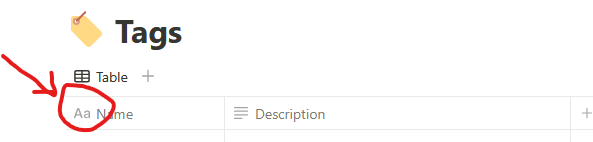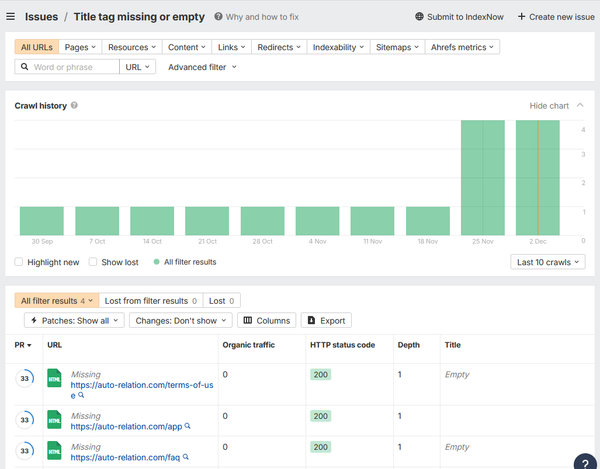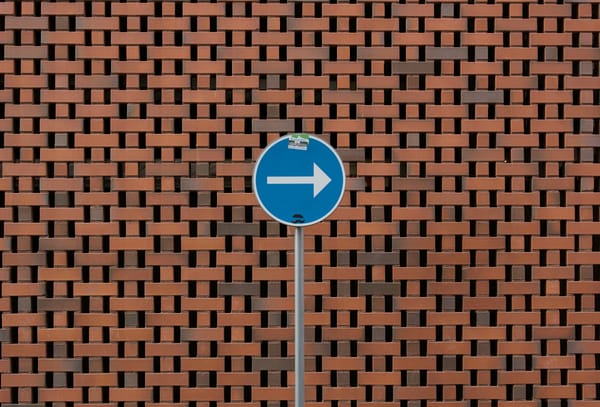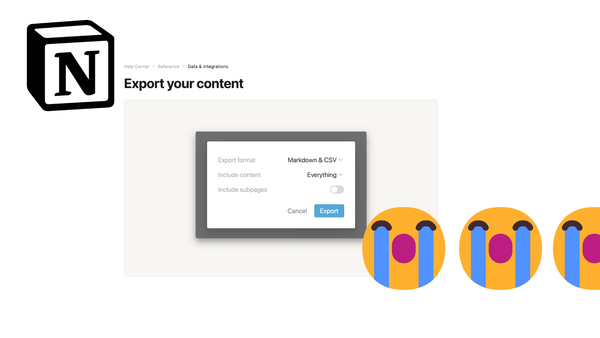What is a Notion Title Property?
Notion databases allow defining a number of different types of properties.
A special type of property is the Title property. Every database needs to contain at least one title property and this property cannot be deleted.
Also a title property always need to contain text.
Here is how you can find out what the title property in your Notion database is:
Option 1: Database Properties
- Open your Database
- Click on the [...] button on the top righthand side of the database
- Click on Properties
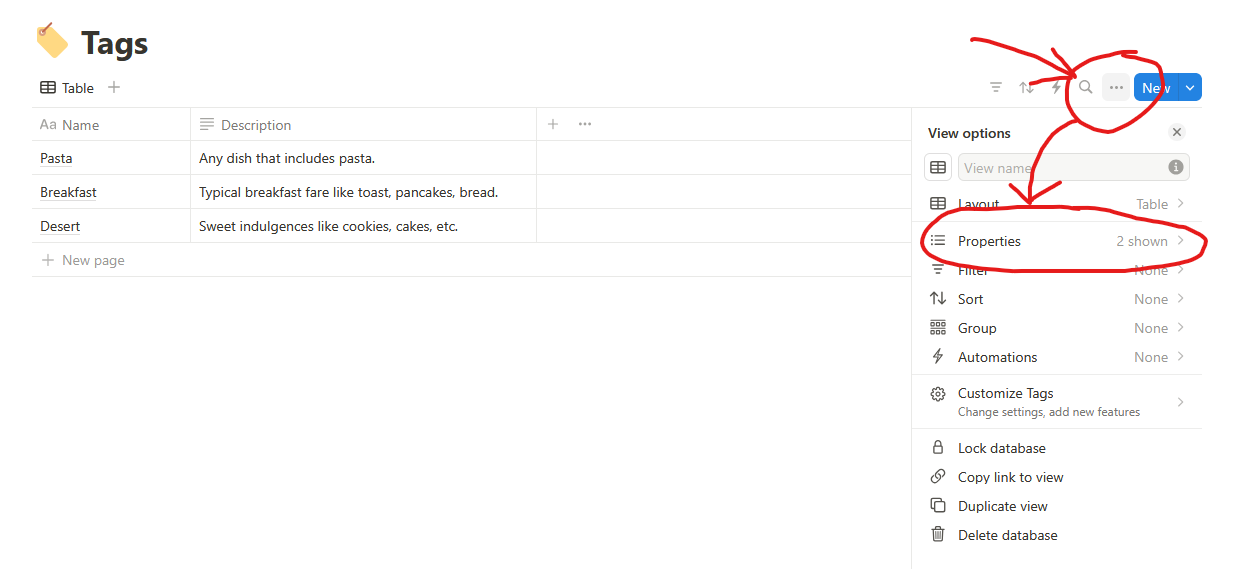
- Find the property that has an 'Aa' icon next to its name. That's the title property.
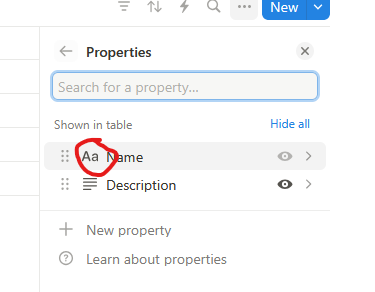
Option 2: Database Columns
- Open your database
- Glance through the columns at the top of the database
- The title property will be the property with an 'Aa' icon next to its name