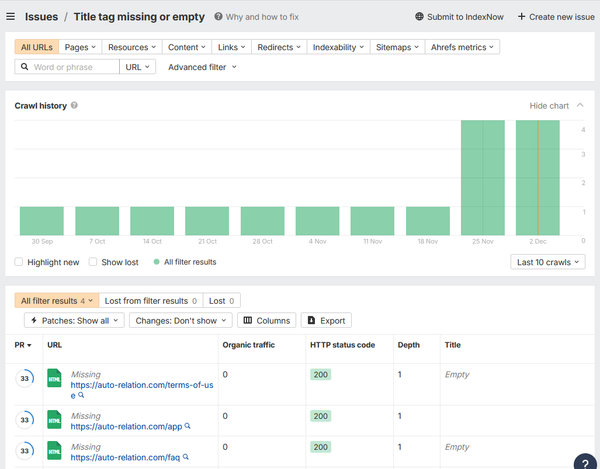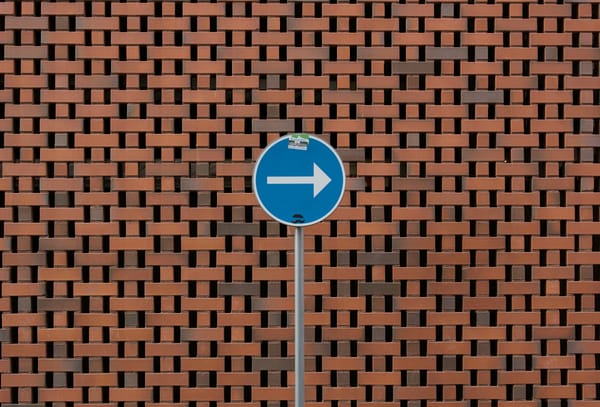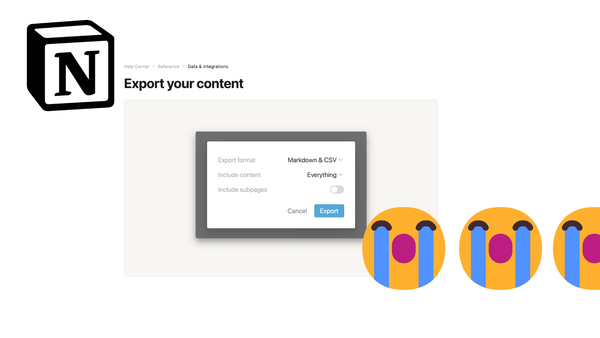I Designed my Product Wrong: 4 Necessary Improvements
30% of users did not successfully create an automated relation in Notion with my integration. Here I discuss the improvements I made to make it easier!
It has been more than 3 weeks since the AI Auto Relation integration has been published on the Notion Integration gallery.
I have kept a close eye on a number of metrics related to how users have used the integration so far.
One observation that stood out to me is that only around 30% of users end up creating a relation with AI Auto Relation 🤔!
It is indeed quite intimidating to create your first relation.
Here is the original dialogue for creating a relation:
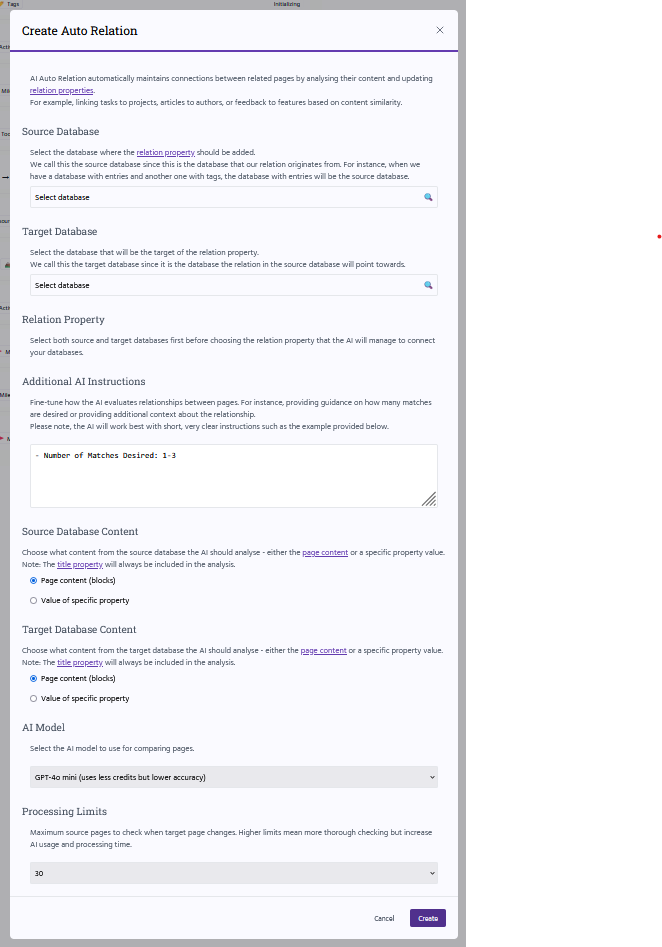
There are a total of 8 fields to configure, and many of these require understanding some quite advanced concepts.
I can see why users may be struggling to get past this point.
So I decided to make four improvements to make it easier for users to create their first Auto Relation:
- 1: Add Custom Create Relation Flow
- 2: AI Considers all Page Content and Properties by Default
- 3: Enable GPT-4o by Default
- 4: Add a Cute Cat
Improvement 1: Add Custom Create Relation Flow
The first change I decided to make was to replace the original dialog with a custom user flow that guides the user though creating a new relation step by step.
The user is now guided through the following four steps:
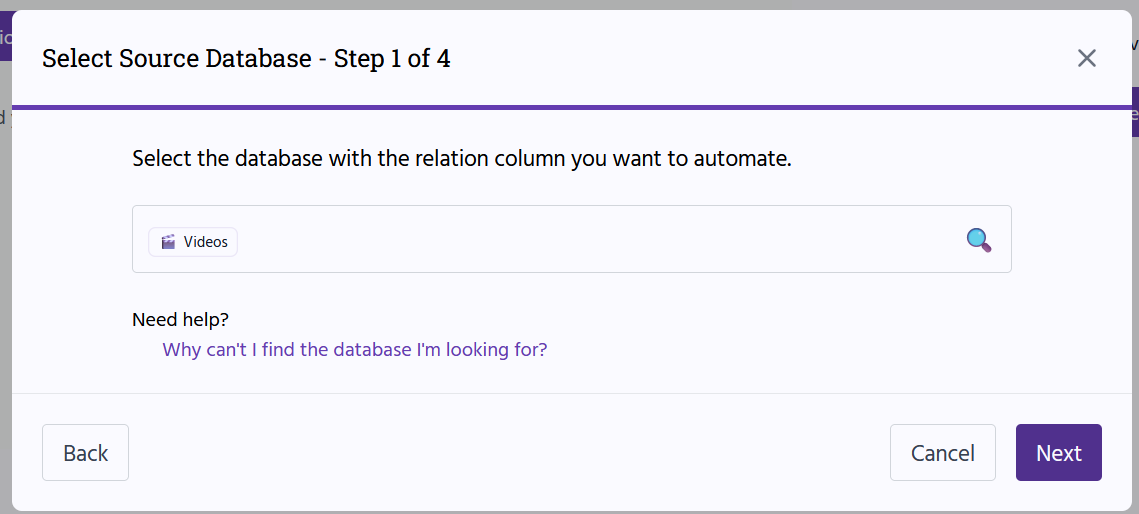
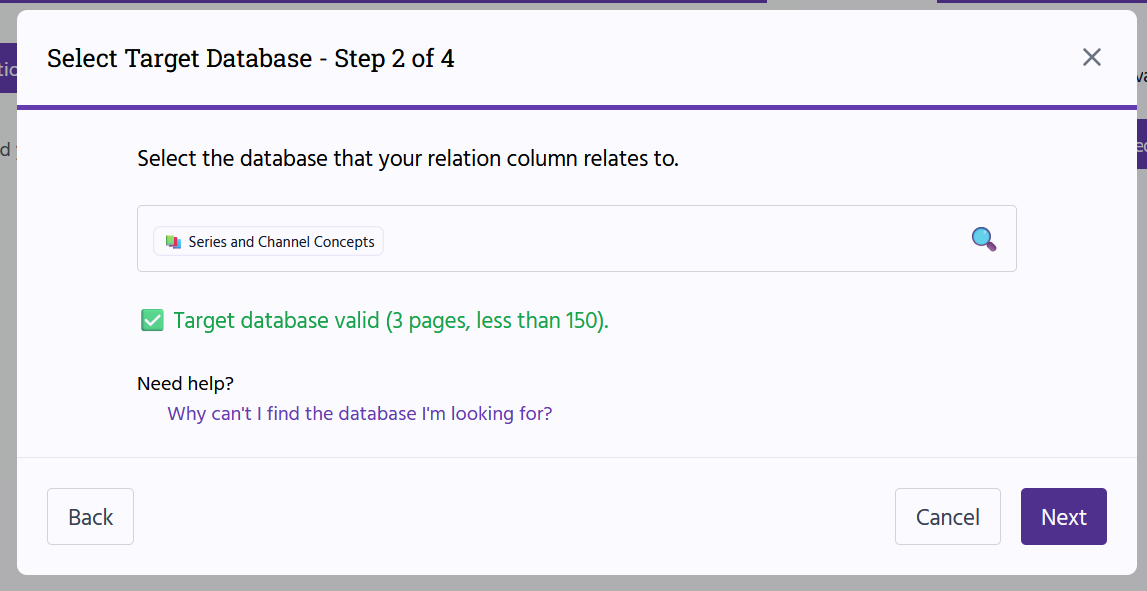
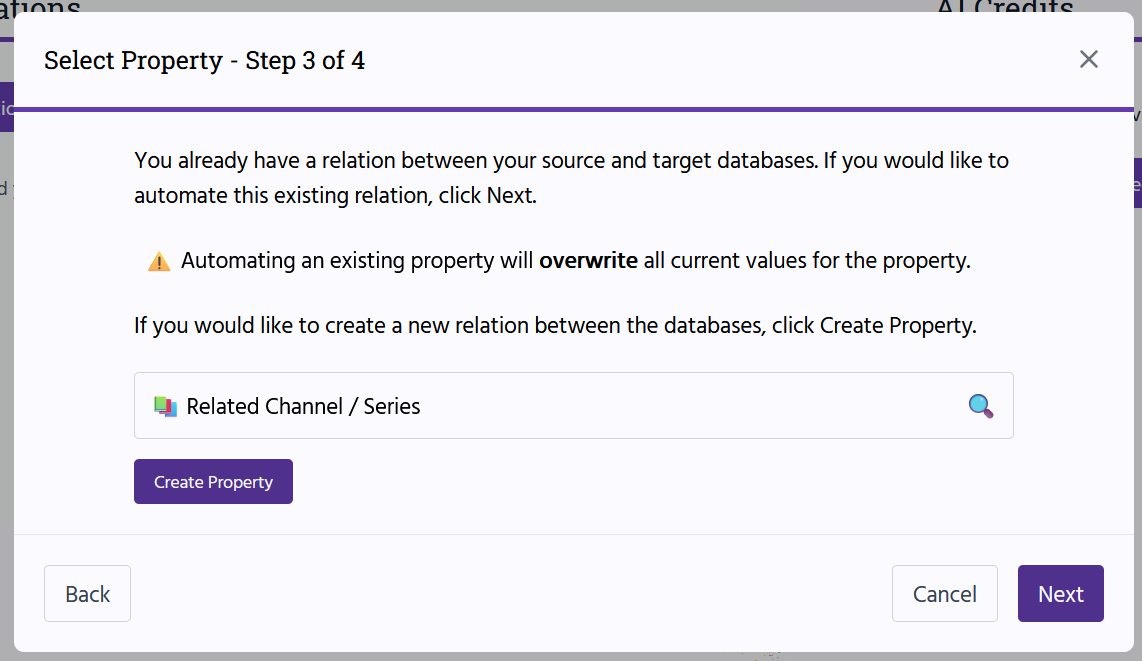
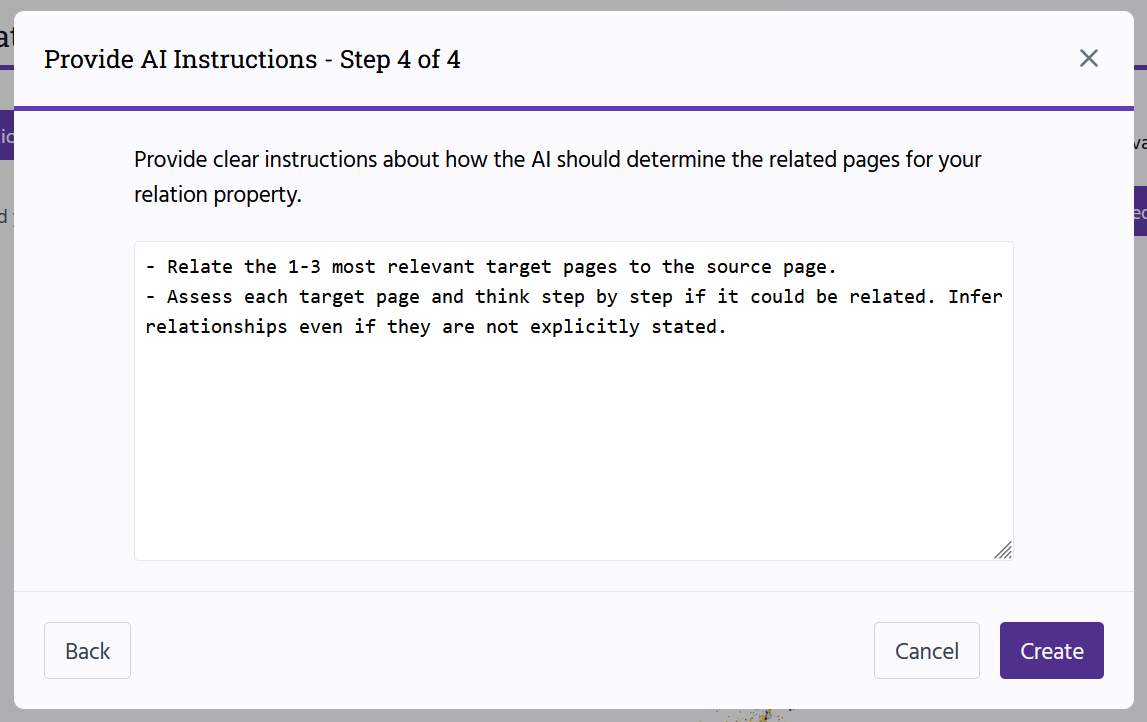
I have also published an article going through each of these steps: Creating Your First AI Automated Relation in Notion.
Improvement 2: AI Considers all Page Content and Properties by Default
One tricky part of the original dialogue was to select what content AI should consider in determining whether two pages are related or not.
For this, I offered two choices:
- Either use all the page content (or blocks in Notion parlance), or
- Use the value of a specific property
Neither of these works as a sensible default, since it is possible for the relevant content for matching to be found in either for these.
But I also didn't want my users to have to wrap their head around this!
So I decided to implement a third option, which is now selected by default: For AI to consider BOTH page content and ALL properties.
This I think makes for a sensible option when initially creating a relation.
Users who wish to fine-tune things still have the option to edit their relation after creating it:
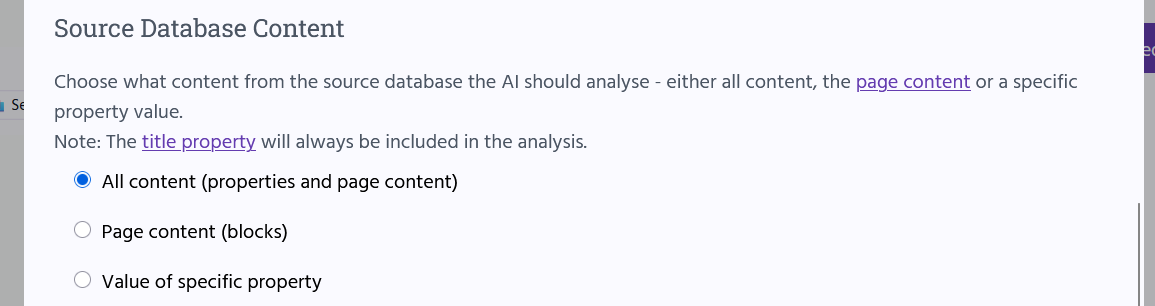
Improvement 3: Enable GPT-4o by Default
While using all page content and properties by default makes things easy for users, it makes things hard for my AI model!
It needs to be smart enough to determine what is relevant and what isn't.
Initially, I restricted all users who hadn't purchased credits to use the GPT-4o mini model - which unfortunately is not the sharpest knife in the drawer!
It works, but requires some careful fine-tuning of both AI configuration and content.
Thus, I decided to give all users access to the GPT-4o model from the get go, and have this model be the default when creating a new relation.
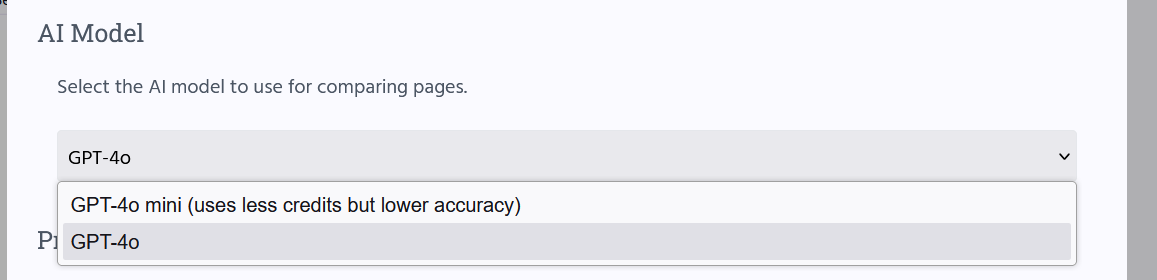
Improvement 4: Adding a Cute Cat
When a user gets to the end of the flow for creating the relation, a cute animated cat shows up while the relation is created in the back-end:
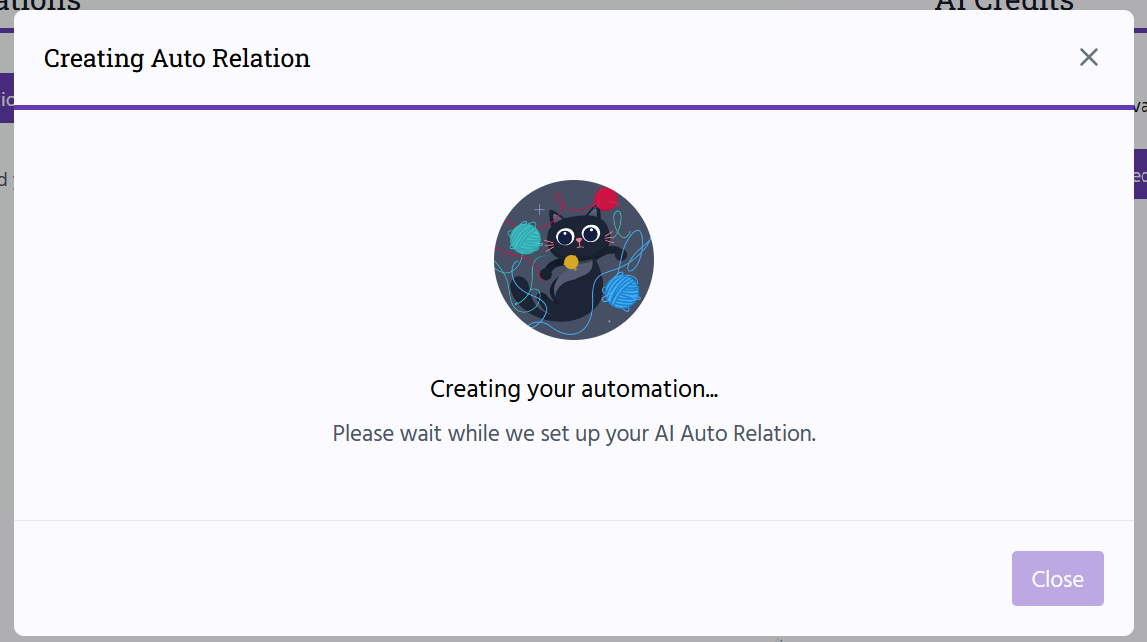
I hope these changes will make it easier for users to successfully create their first relation.
I'm happy for all comments and feedback on the designs. I seemed to have gotten it wrong the first time, so it is possible this version will have to be improved eventually as well 😄