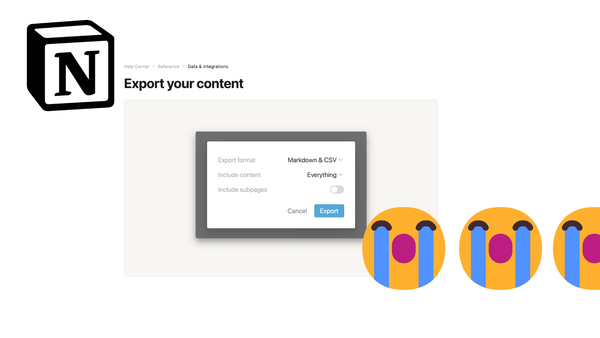What Database Should I Choose for an Automated Notion Relation?
Provides guidance and examples for identifying which database relationships to automate in Notion.
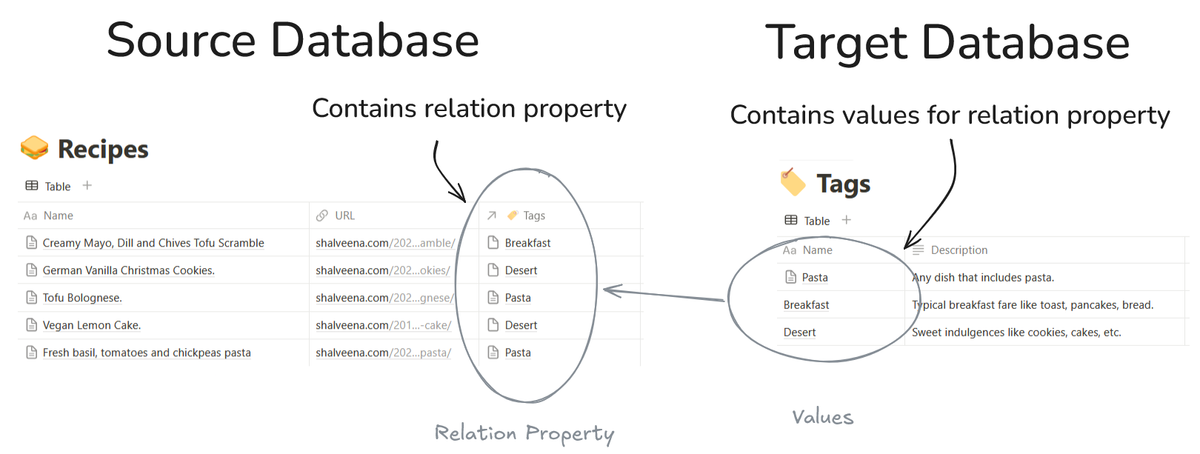
AI Auto Relation requires to select two Notion databases:
- the Source Database, and
- the Target Database.
I wrote this article to help you decide which databases from your Notion workspace to use as source and target database.
First, let's start with a basic definition:
- The Source Database is the Notion database that contains the Relation Property you want to automate.
- The Target Database provides the values for the Relation Property.
See the illustration below for a simple example:
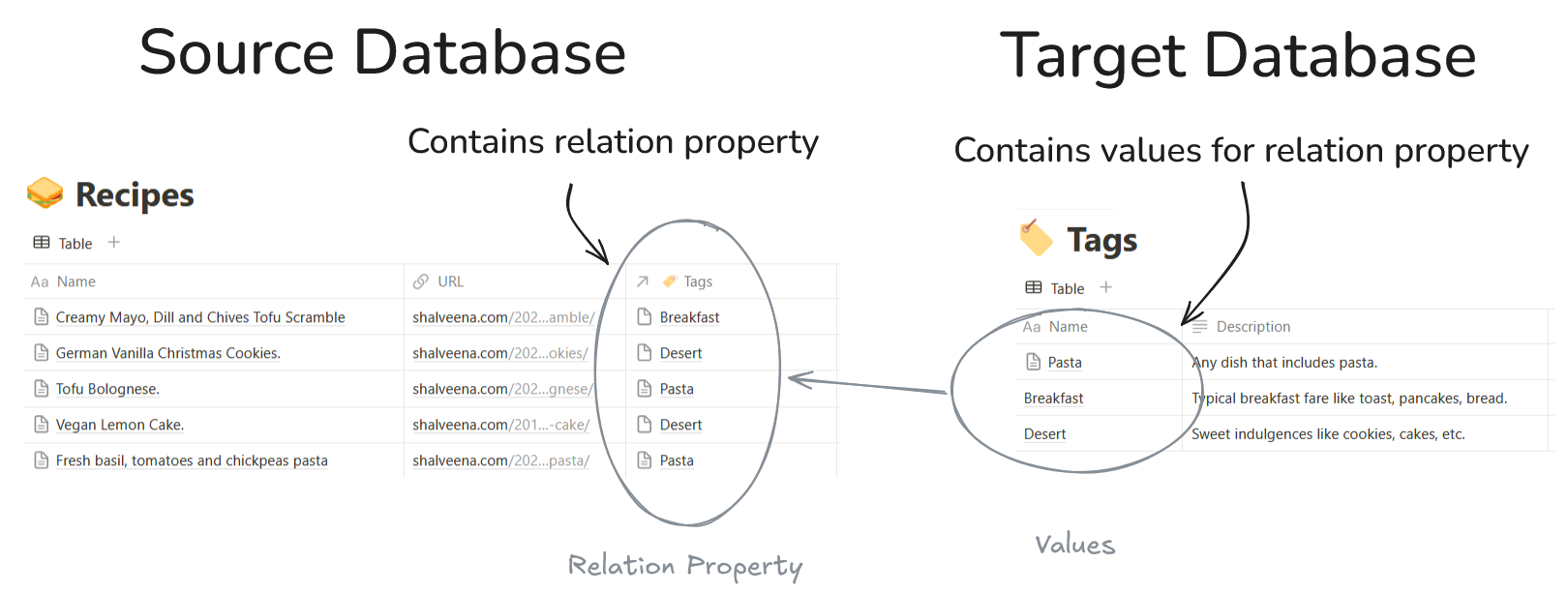
- The '🥪 Recipes' database contains the relation property '🏷 Tags'. That's our Source Database.
- The '🏷 Tags' database provides the values that are used in the '🏷 Tags' relation property. That's our Target Database.
But how to choose which databases to use from your own workspace?
For this, I think it is easiest to start with a few common templates and see if they could apply in your workspace:
Entries and Categories/Tags
If you have a database with entries, such as links that you found or journal entries, you can use an automated relation to categorise them.
Example 1
- Automated Relation
- Source Database: Journal Entries
- Target Database: Moods
Example 2
- Automated Relation
- Source Database: How To Articles
- Target Database: Skills
Hierarchies
If you have multiple connected databases that represent a hierarchy, you can use an automated relation to connect the different levels of the hierarchy.
Example 1
- Automated Relation 1
- Source Database: Tasks
- Target Database: Projects
- Automated Relation 2
- Source Database: Projects
- Target Database: Milestones
- Automated Relation 3
- Source Database: Milestones
- Target Database: Strategic Objectives
Relationships
You can also automate relationships between databases that are not hierarchical, such as between problems and solutions.
Example 1
- Automated Relation
- Source Database: User Problems Reported
- Target Database: Planned Features
I hope these examples give you some idea which databases to automate!
Relationships are very powerful and if you use them correctly, combined with the power of AI automation, they can fundamentally change how you organise your personal information.
But it's not easy! So if you encounter some challenges in automating your database relationships don't be dismayed. It will be worth the effort in the end!