Fix Travis CI Error 'This is not an active repository'

Problem
Your repositories have been building just fine using the tool Travis CI but suddenly the builds do not work anymore and the Travis CI website shows a screen with the message:
`This is not an active repository`
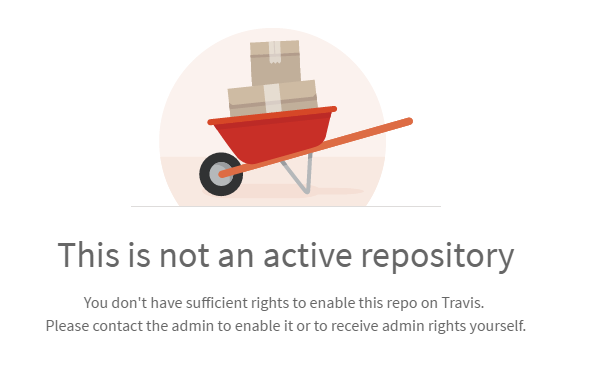
Solution
- Go to GitHub and assure that you are logged in with the account that owns the repository.
- Go to Travis CI and sign in with your GitHub account
- Go to the repository
- Click on the button 'Active Repository'
If all works, that's fine. However, if you get an error: 'There was an error while trying to activate the repository.' do the following:
- Go to the settings for your account on Travis - Assure that the repository you want to build is enabled.
References
StackOverflow `Seeing “This is not an active repository” for an active repository`





