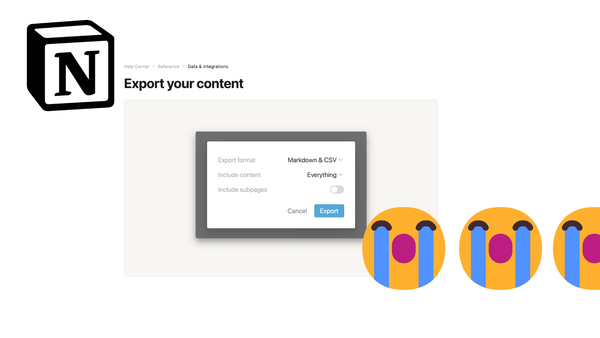Solving 'Error creating CloudFront Distribution: AccessDenied: Your account must be verified'

As part of testing Goldstack templates I often create new AWS accounts and deploy a number or resources to them. Today I came across the following error while trying to stand up a CloudFront Distribution
Error: error creating CloudFront Distribution: AccessDenied: Your account must be verified before you can add
new CloudFront resources. To verify your account, please contact AWS Support (https://console.aws.amazon.com/support/home#/) and include this error message.
│ status code: 403, request id: xxxx
│
While the error message does indicate that we should 'contact AWS Support', it took me a while to figure out where exactly to raise the required request.
Thus I thought the following steps could be a good reference for anyone else facing this issue:
- Create a new Service Limit Increase Case
- Limit Type: choose
CloudFront Distributions - Distribution Id: leave empty
- Limit: choose
Web Distributions per Account
- Limit Type: choose
- Wait for a few hours until your request is approved
I usually do not get this message when deploying a CloudFront distribution for the first time. So I assume my account may have been flagged because of something that I did. Interested to hear in which situations others encounter this error message.