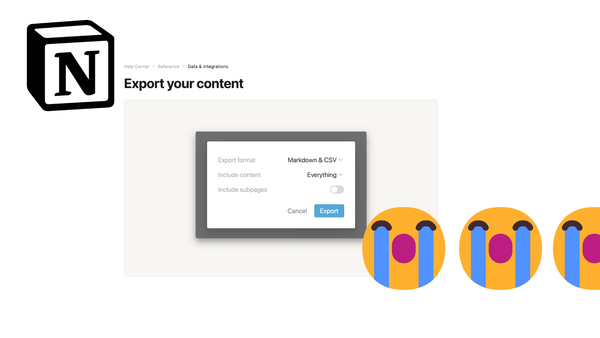Solving Jest Unexpected Token error uuid package
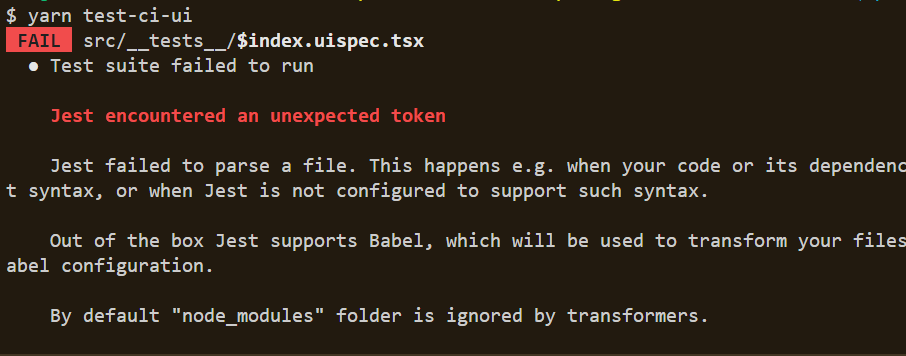
Problem
When trying to run a Jest test, you encounter the following error related to the uuid package:
Jest encountered an unexpected token
Jest failed to parse a file. This happens e.g. when your code or its dependencies use non-standard JavaScript syntax, or when Jest is not configured to support such syntax.
...
Details:
\uuid-npm-8.3.2-eca0baba53-5575a8a75c.zip\node_modules\uuid\dist\esm-browser\index.js:1
({"Object.<anonymous>":function(module,exports,require,__dirname,__filename,jest){export { default as v1 } from './v1.js';
^^^^^^
SyntaxError: Unexpected token 'export'
You may encounter this when using the AWS JavaScript SDK or the Google Cloud Platform SDKs as well as other libraries.
Solutions
There are a number of solutions to this problem, and the one that works for you, will depend on the specific for your project:
Solution 1: Upgrade to uuid v9
If you can upgrade your uuid dependency to version 9.0.0 and Jest to version 28+, the issue will be resolved as per uuid#451.
Solution 2: Provide a moduleNameMapper
If the above is not possible for you, you can provide a custom moduleNameMapper in your jest.config.js in either of the following two ways:
module.exports = {
moduleNameMapper: {
"^uuid$": require.resolve('uuid'),
}
}
or
module.exports = {
moduleNameMapper: {
'^uuid$': '<rootDir>/node_modules/uuid/wrapper.mjs'
}
}
Solution 3: Provide a custom resolver
When I encountered this error, both solution 1 and 2 did not work to me and I had to resolve to provide a custom resolver as proposed in accessibility-insights-web#5421:
Create scripts/resolver.js:
// Copyright (c) Microsoft Corporation. All rights reserved.
// Licensed under the MIT License.
module.exports = (path, options) => {
// Call the defaultResolver, so we leverage its cache, error handling, etc.
return options.defaultResolver(path, {
...options,
// Use packageFilter to process parsed `package.json` before the resolution (see https://www.npmjs.com/package/resolve#resolveid-opts-cb)
packageFilter: (pkg) => {
// This is a workaround for https://github.com/uuidjs/uuid/pull/616
//
// jest-environment-jsdom 28+ tries to use browser exports instead of default exports,
// but uuid only offers an ESM browser export and not a CommonJS one. Jest does not yet
// support ESM modules natively, so this causes a Jest error related to trying to parse
// "export" syntax.
//
// This workaround prevents Jest from considering uuid's module-based exports at all;
// it falls back to uuid's CommonJS+node "main" property.
//
// Once we're able to migrate our Jest config to ESM and a browser crypto
// implementation is available for the browser+ESM version of uuid to use (eg, via
// https://github.com/jsdom/jsdom/pull/3352 or a similar polyfill), this can go away.
if (pkg.name === 'uuid') {
delete pkg['exports'];
delete pkg['module'];
}
return pkg;
},
});
};
And then the jest.config:
module.exports = {
resolver: `${__dirname}/scripts/resolver.js`,
}